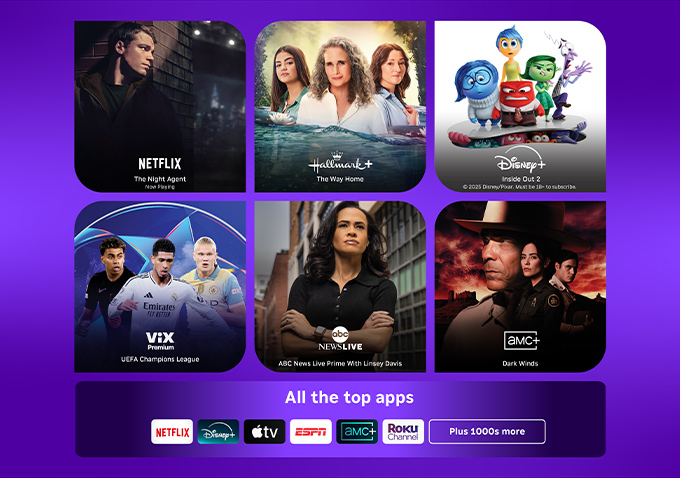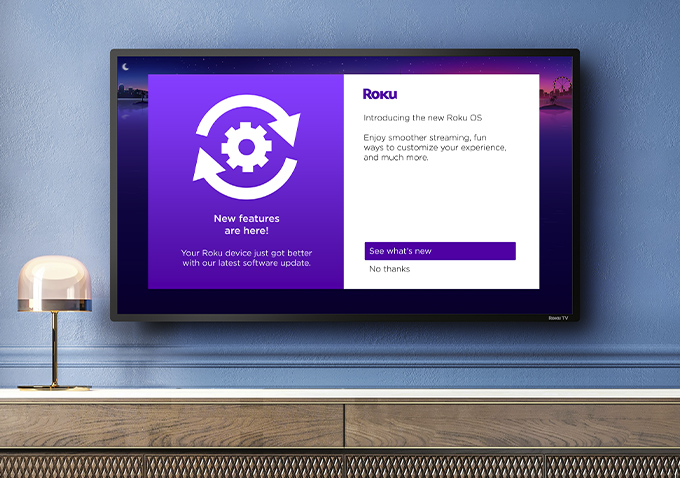See why people love the Roku streaming platform
Roku isn’t just America’s #1 streaming platform*—it's your entertainment guide.
As easy as it is fun
With fast, fun, and easy streaming, Roku’s platform isn’t just user-friendly. It’s actually friendly.
Explore a world’s worth of TV
Dive into all kinds of entertainment and easily find your favorites or soon-to-be favorites.

Easily discover new favorites
When you’re out of old favorite movies and shows, easily find new ones with genre-based Roku zones and recommendations tailored to you.
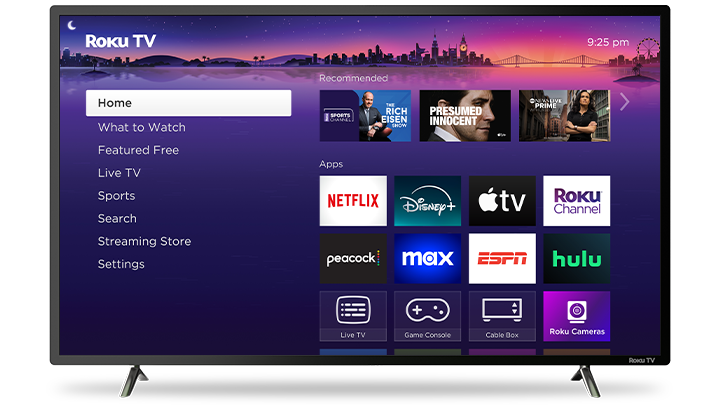
Watch the way you want
Customize your home screen and get recommendations based on your viewing preferences.
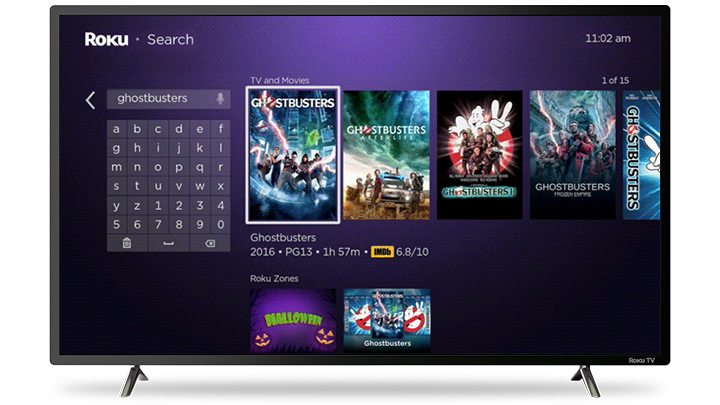
Quick and easy search
Easily find your favorite entertainment across thousands of apps with results tailored specifically to you.
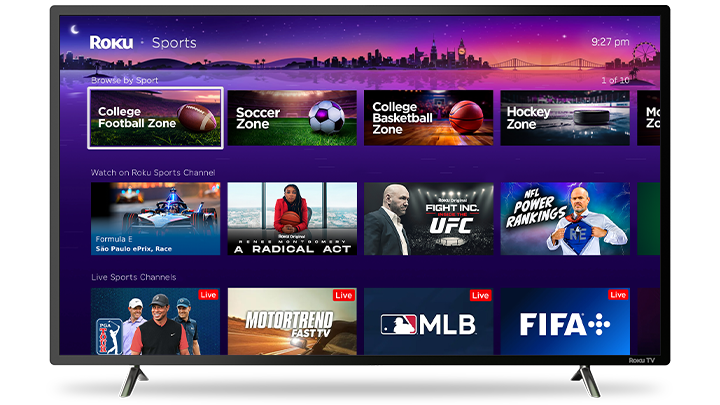
Live sports, all in one place
Easily follow your favorite teams and leagues with access to live and upcoming games— plus highlights and documentaries—right from your Roku home screen.
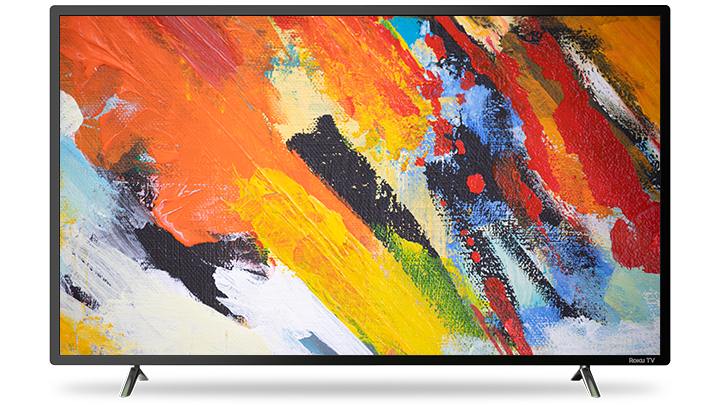
State of the art
Turn your TV into a digital gallery with Backdrops. Browse famous artists and photographers or upload your personal photos.
A ton of entertainment at the best price—free
Your go-to streaming destination for free live TV, shows, and movies.
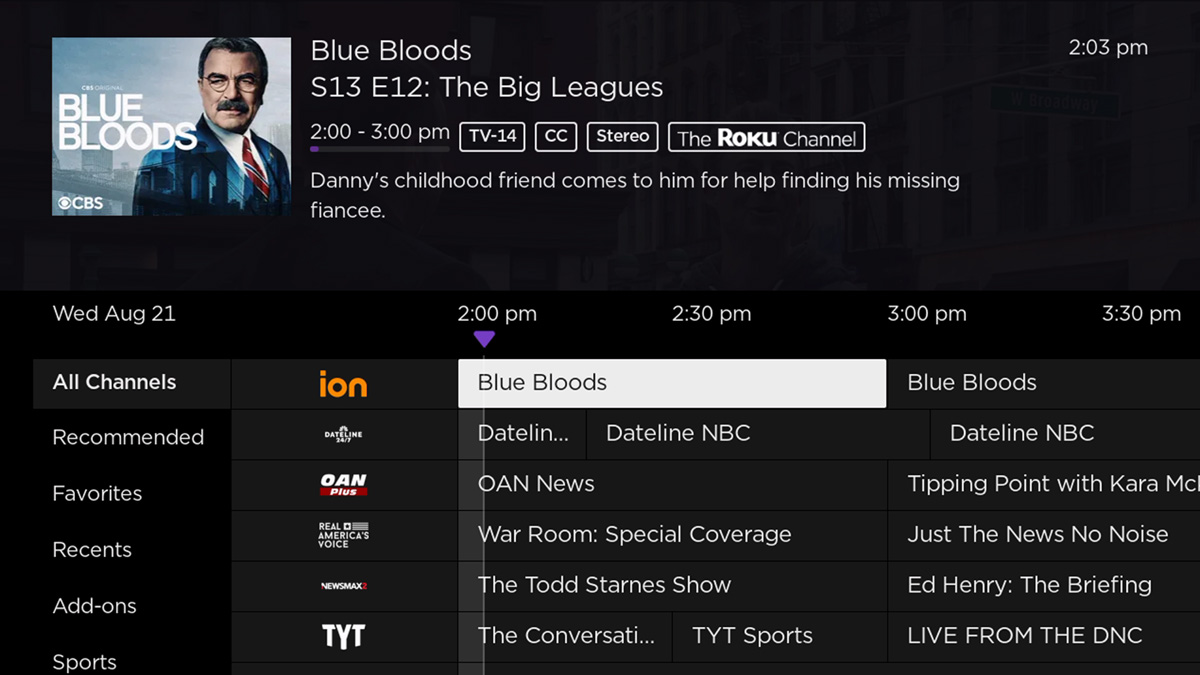
Unbelievably free live TV
Enjoy 500+ TV channels with live news and weather, sports coverage, and more—totally free.
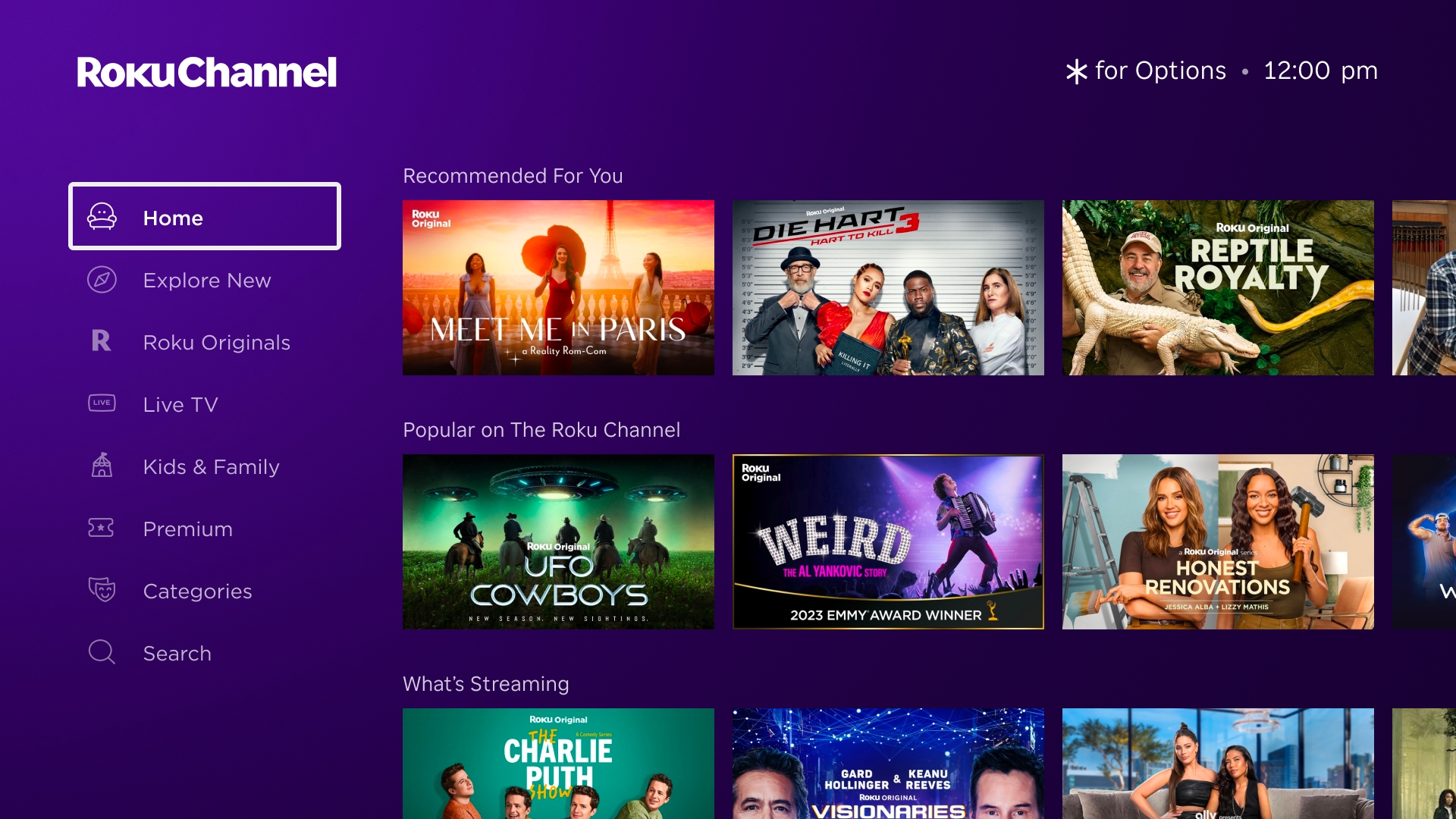
The best selection of free entertainment
An ever-changing selection of free movies, shows, kids’ TV, and more, plus exclusive award-winning Roku® Originals.
How to get the Roku streaming experience
It's easy—the Roku experience comes built in to all Roku TVs. Or you can connect a Roku player to any TV let the streaming magic begin.
A perfect fit for any smart home
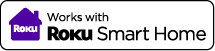
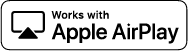
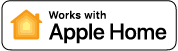



A smarter, more connected home
See it all on your TV so you know when the pizza arrives, when the kids come home, and what mischief the cat is up to with Roku cameras and doorbells.
New Roku OS features
Roku devices are always getting better with automatic updates. Here are a few of the latest features to enhance the Roku streaming experience.

Personalized recommendations in the Live TV Guide
Find live TV that you'll love faster, thanks to new personalized recommendations.

State of the art
Turn your TV into a digital gallery with Backdrops. Browse famous artists and photographers or upload your own photos.

Your TV streaming companion
The Roku mobile app can be used as a remote, for voice search, for Headphone Mode, and more. We’ve updated our app to have even more features that make discovering entertainment easier.
Frequently Asked Questions
What is Roku OS? How does the Roku experience work?
What can you watch on Roku? What channels are on Roku?
Roku has all the top apps, which means there’s always something great to watch on Roku.
You’ll be able to watch free or paid entertainment from services like Netflix, Prime Video, The Roku Channel, and more. And there are thousands more apps for sports, news, international, and kids, including broadcast channels like ABC, CBS, and NBC. If you pay for cable, there are no additional charges to watch many cable or satellite channels on your Roku device. You can even download your cable provider’s app and use your Roku device like a second cable box.
Roku lets all users stream a huge variety of live TV for free, including live sports, local news, weather, and so much more. To see what's playing, head to the Live TV Zone where you can access the Live TV Channel Guide. There, you’ll find more than 500+ free TV channels with live TV.
How is the Roku OS experience different from other smart TV platforms?
The Roku OS features a simple, customizable home screen, features to easily discover new entertainment, easy voice search and control to quickly find and launch shows and movies, and regular software updates with new features and the latest streaming channels so your device is always up to date. You’ll also have access to over 500+ free TV channels with live TV on The Roku Channel that span a broad range of genres including news, sports, kids and family, lifestyle, Spanish language entertainment, and more. Whether you want to find your favorite show or discover something new, Roku Search makes it quick and convenient to find entertainment across thousands of channels.
Why is Roku the best OS for my TV?
Do I need an internet connection for Roku?
Is Roku free? What does it cost?
Roku streaming players start at just $29.99, and there are Roku TV models that fit every budget.
Once you purchase your Roku device, there are no additional equipment fees and there are no monthly fees for watching free channels. You’ll only pay for subscription to apps like Netflix, cable-replacement services like Sling TV, or movie and TV show rentals from services like Prime Video or Apple TV.
*Based on hours streamed—Hypothesis Group, Dec. 2024